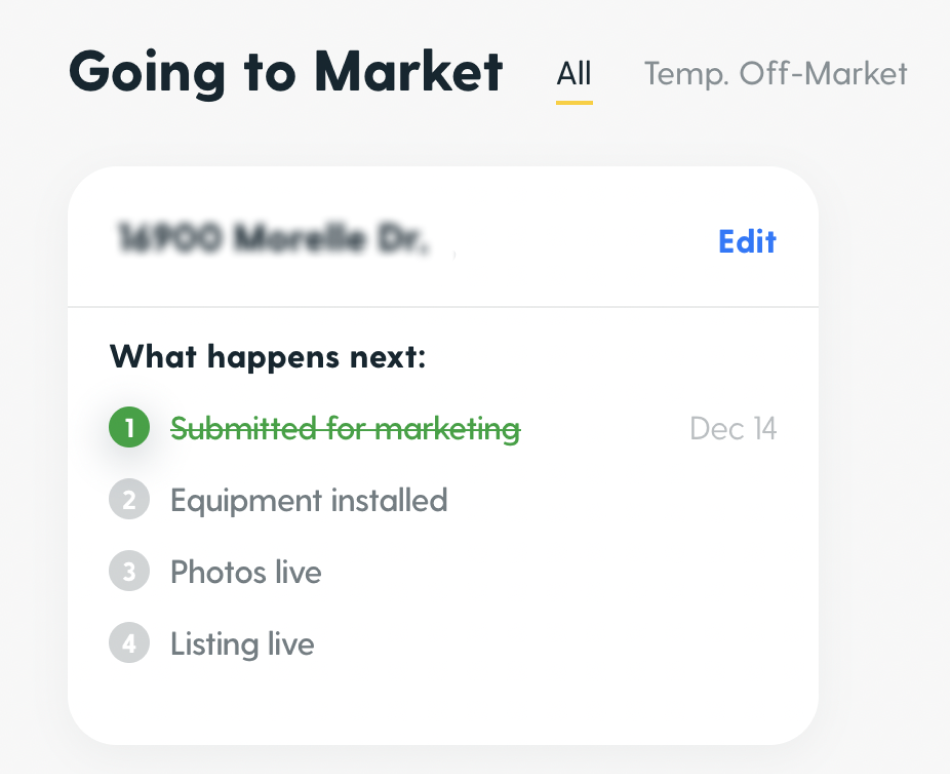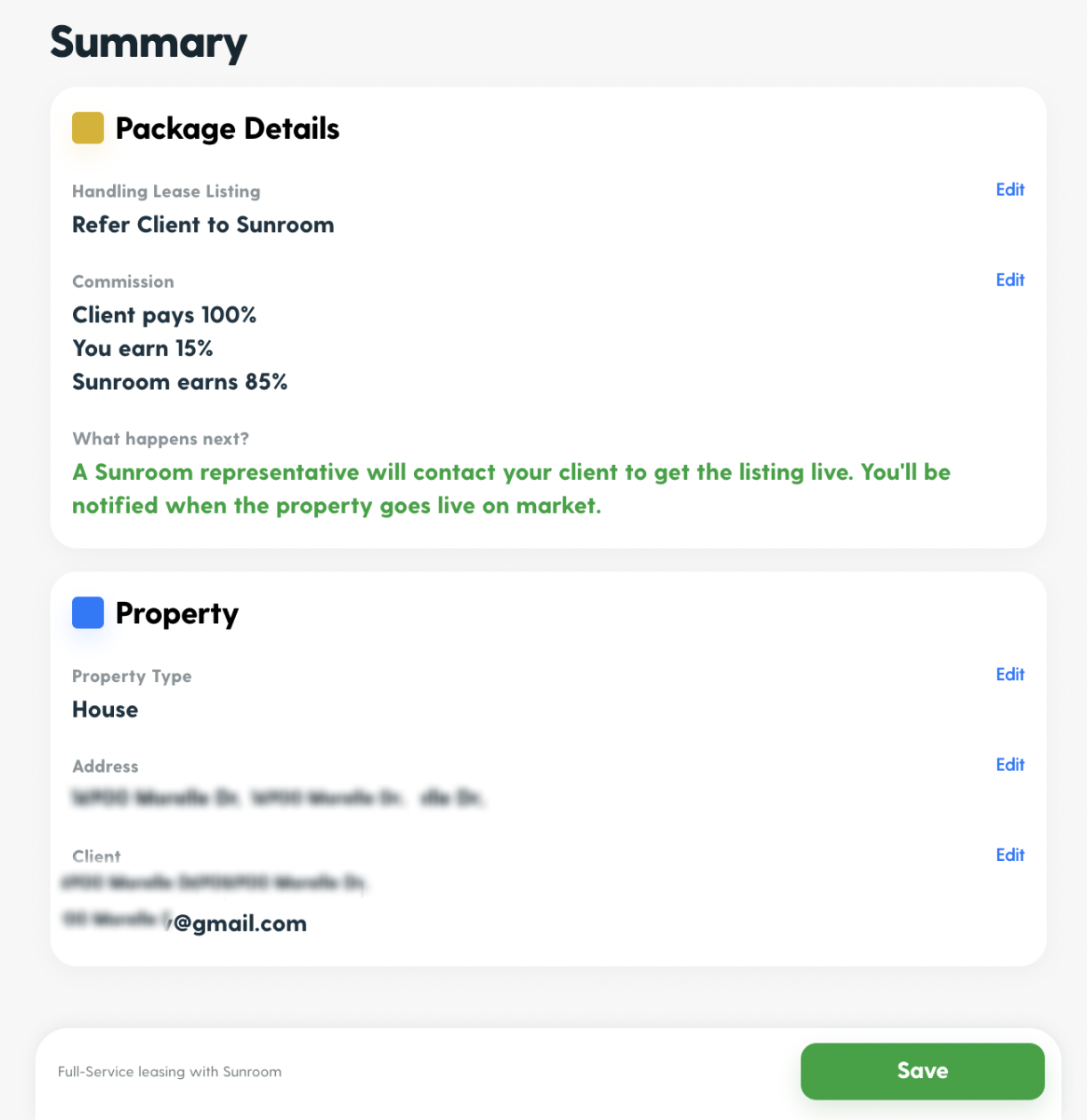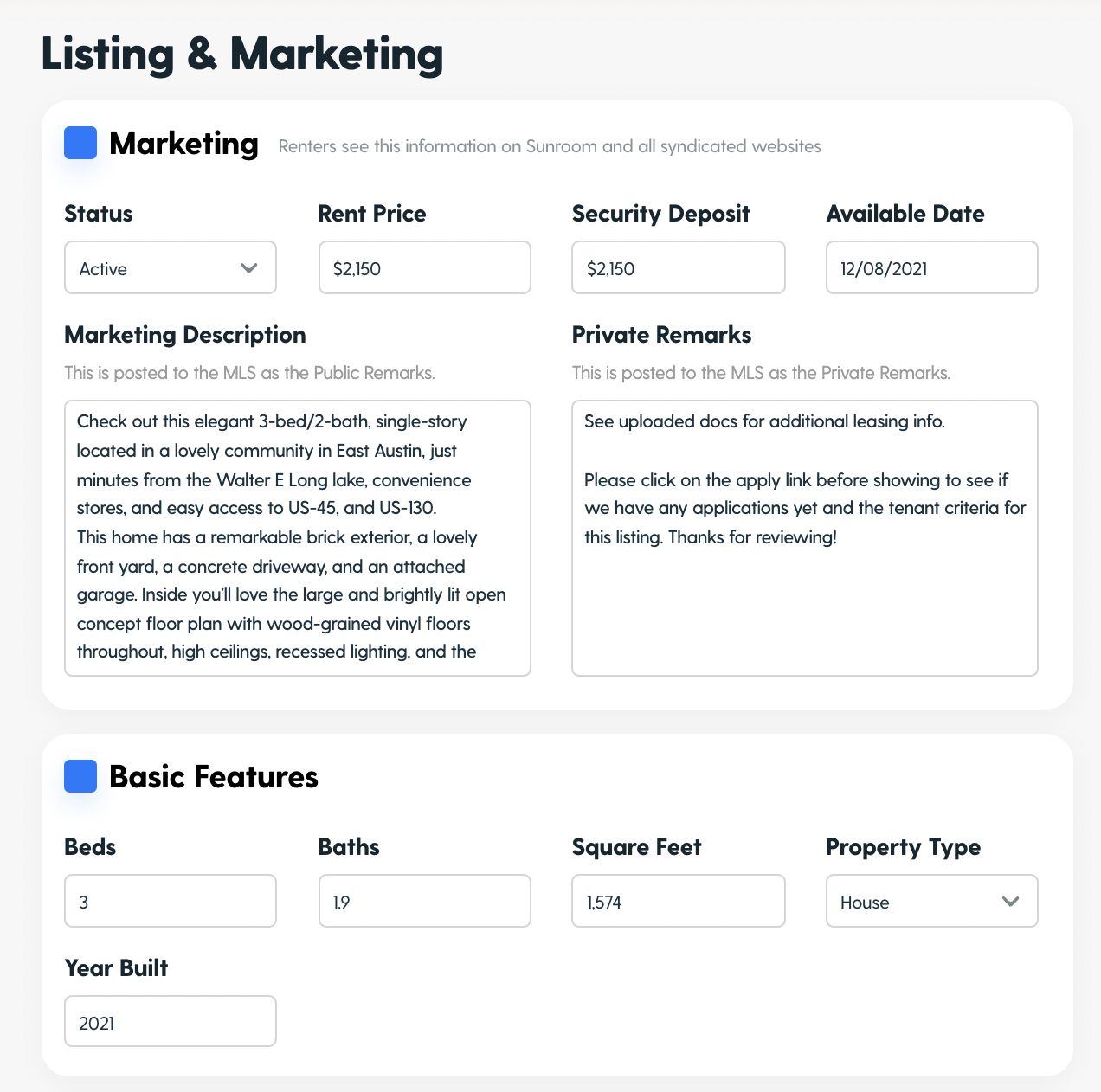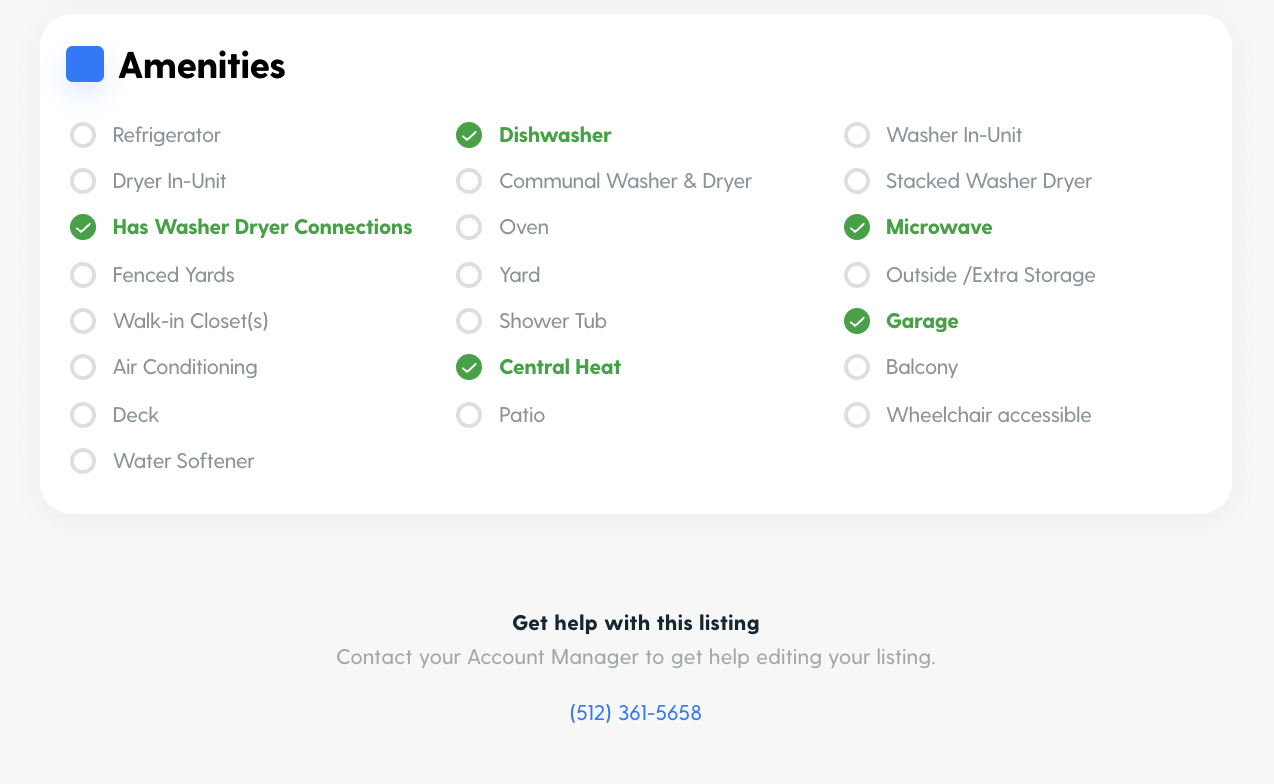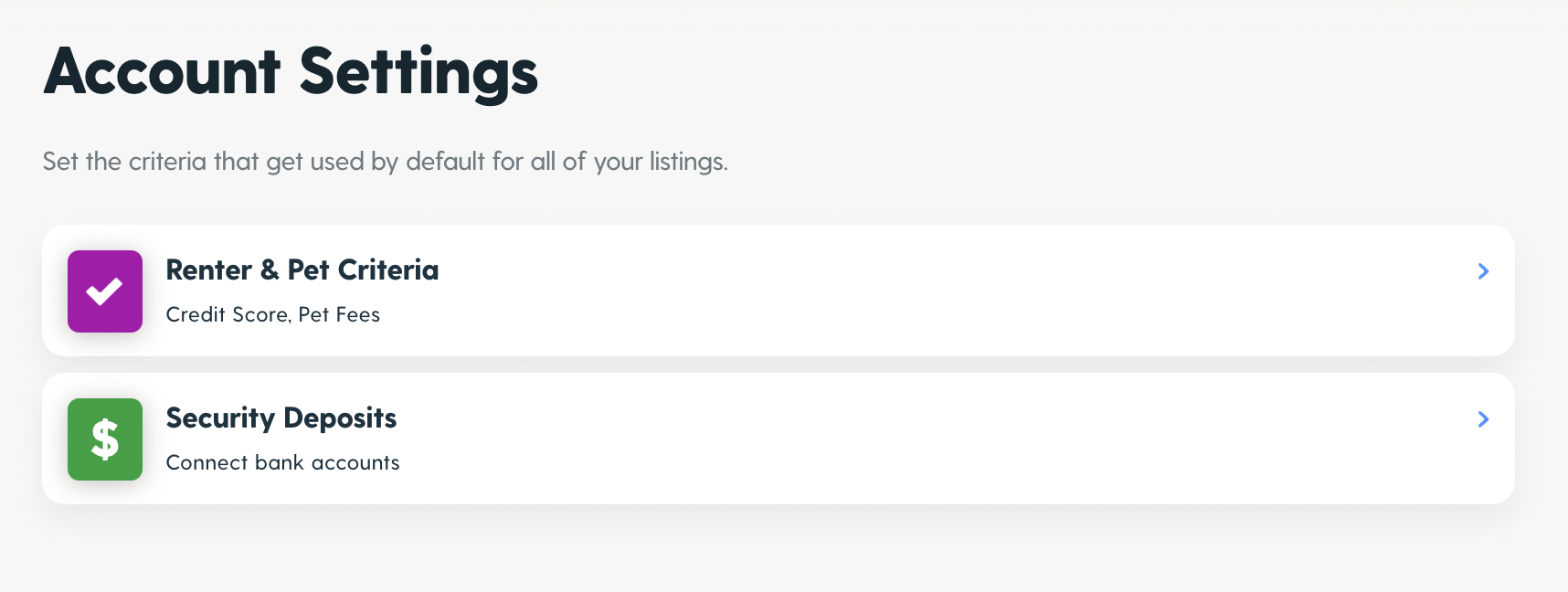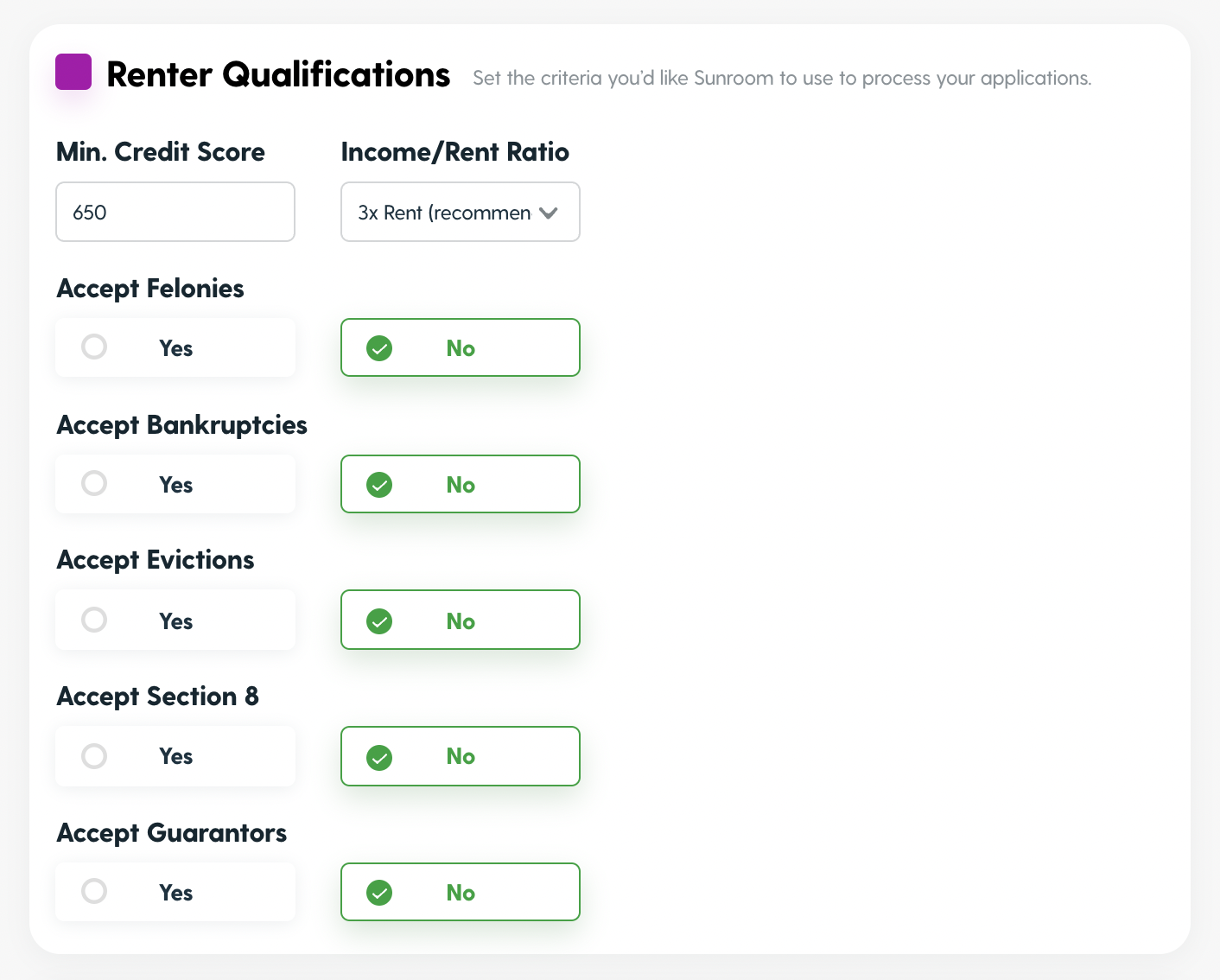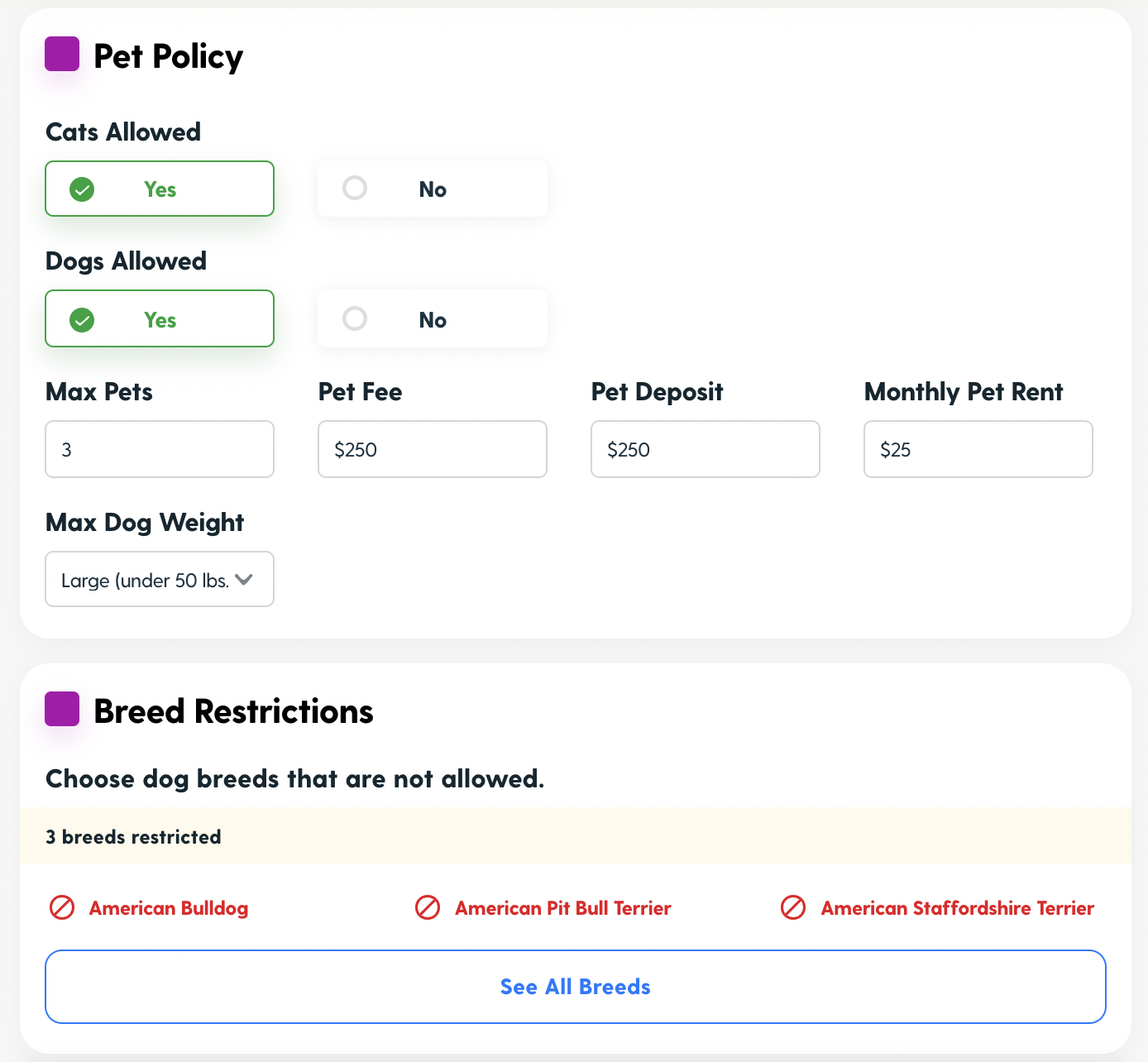It's simple to adjust details on a listing if you want to make edits or correct errors. Almost every detail is adjustable through your partner portal. How you adjust details depends on the status of the listing.
Adjusting a 'Going to Market' Listing
You'll see all of your properties that are going to market but not yet live in the 'Going to Market' section. You can click the top right blue 'Edit' button to edit details about the listing.
When you click 'Edit', it will take you to your summary page. You can edit any detail that has an 'Edit' button on the right hand side of the row.
Adjusting an Active Listing
You'll see all of your properties that are active in the 'Active Homes' or 'Active Apartments' section. Click into a property to see that specific property dashboard.
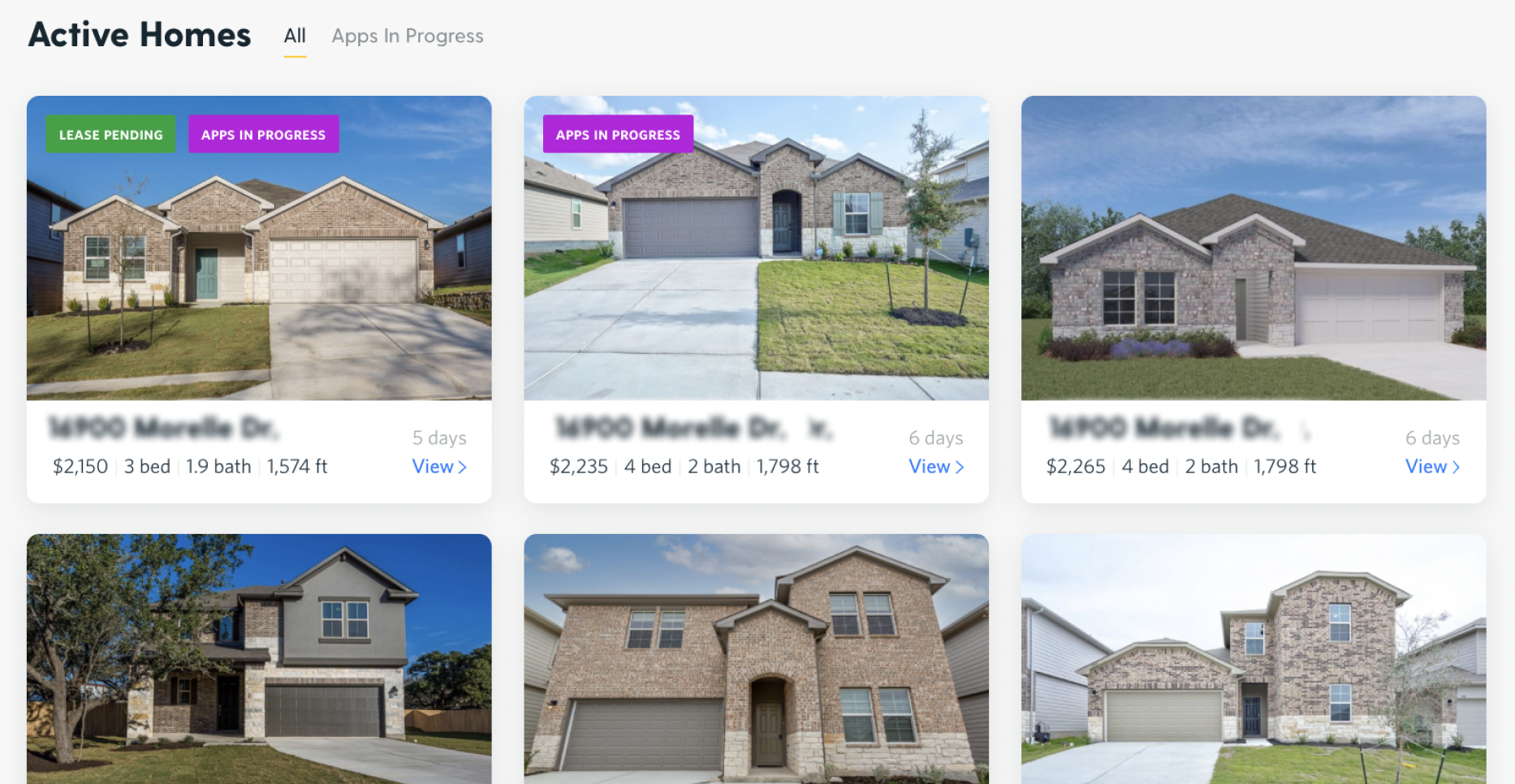
Once you get to the property dashboard of a listing you want to edit, you can click the top right corner button labeled 'Edit Listing'.
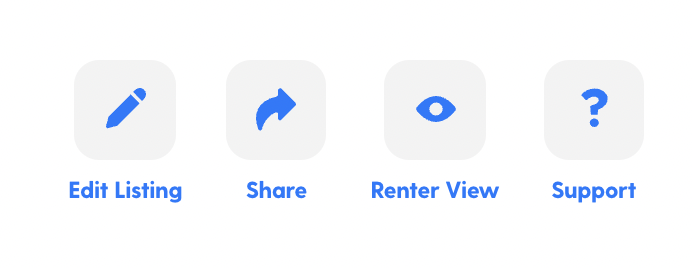
You'll be taken to the general 'Edit Listing' page. This is where you can edit anything about the property, renter criteria, security deposit collection, and lease/move-in information.
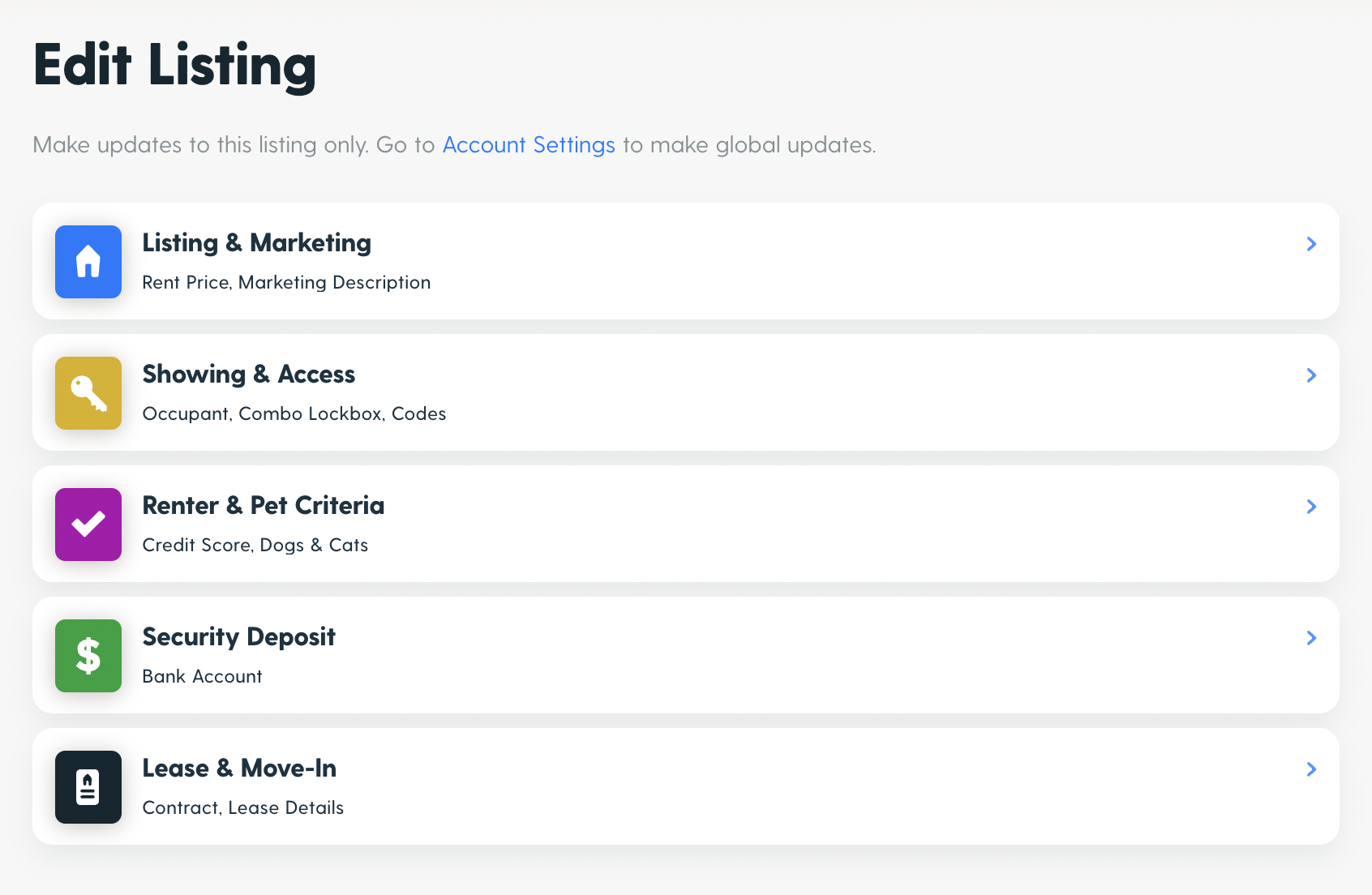
The screenshot below is what it looks like if you click into one of the editable sections. In the 'Listing & Marketing' section, you can edit the rent price, security deposit amount, and other features like amenities/appliances included with the property.
Adjusting Default Account Settings
You can also adjust settings for your global account, which is applied to your entire leasing portfolio. The settings you can edit on a global account level are renter and pet criteria and security deposit collection.
The screenshot below is what it looks like if you click into the 'Renter & Pet Criteria' section. Here you can edit minimum credit score and income requirements, define the standard pet policies, and more. Remember that you can edit renter and pet criteria and security deposit collection details and apply them to specific properties OR apply them to your entire account.